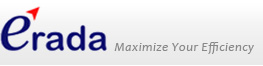
IObj Discovery
Pick correct InfoObjects to form a strong foundation for a solid data model.
Identifying correct InfoObject for a source field is time consuming. If not done correctly, the system may end up with redundant InfoObjects, which causes inefficiencies. Also, a successful BOE implementation requires a precise set of InfoObjects. IObj Discovery searches through both installed & uninstalled InfoObjects in the repository, looks at data types, earlier mappings, etc, to rate an InfoObject as a match.
For example, You want to add the field PROLI to Sales extractor. Field description in SAP is "Dangerous Goods Management Profile in SD Documents". Is there a standard InfoObject in BW? Luckily, there is one, but your search by text does not reveal it because its description is quite different. It is "Profile for Dangerous Goods Indicator". This is where a Google like search is needed that also considers data type & previous mappings.
Benefits
- Reduce development time
- Improve system quality
- Minimize redundant InfoObjects
- Prepare for a more successful BO Explorer implementation
Features
- Find correct InfoObject for a source field
- Google like search for InfoObjects
- Mass finding of InfoObjects for a DataSource
- Rate InfoObjects by description likeliness, data type match & existing mappings